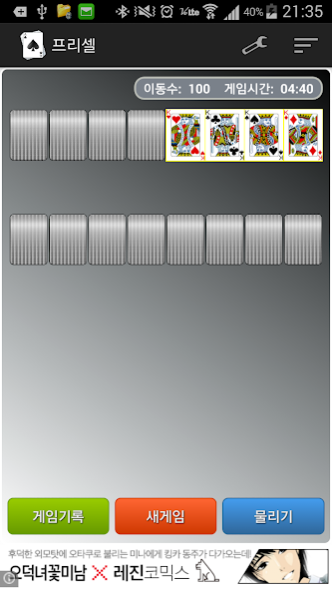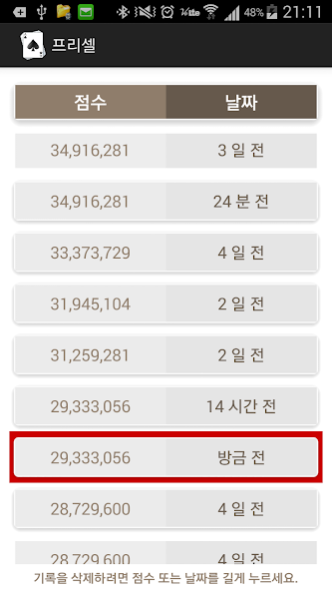프리셀(FreeCell) 1.12
Free Version
Publisher Description
1. Start Game
- Click the [New Game] to start FreeCell.
2. homsel (top right 4 spaces)
-Ace (1) from King (13) to raise the type of the card, such as in the order up.
- All cards must win in order to build up homsel.
- Card of homsel should be moved (click the button to automatically snap the card into the homsel can turn to the previous state).
3. Freecell (jwajjok top four spaces)
- Freecell each of which is a place to keep one card on a temporary basis.
- Cards in FreeCell is possible to go to the deck or homsel.
4. Align the card
- The card is one step smaller numbers, can be attached to the card when the other colors.
- If you move an ordered set of cards, so Lee Dong-soo is handled as one, to make the set is advantageous for a high score.
- The number of mobile time card can be an empty space of the base 1 + Freecell.
-Ace (1) to the same pattern of the card can be moved in order to homsel.
5. Strategy
- Sort of a small number from the card and moved to homsel.
- Move the cards under it so that there is an empty space on the deck.
- The card to take advantage of the free space on the blank space and the deck well FreeCell is advantageous to obtain multiple copies of any chance that space.
- There are several pages at once any chance in the order listed in the card, the card is moved when the number of Freecell.
(This game does not contain a blank space on the card deck, a strategy to move the card temporarily on some empty space is needed.)
6. Card How to Move
- Click to move the card to go to FreeCell or any other card (different colors and one big card).
- Ace (1) Starting with the move to homsel.
- To move to a place where you want to click and drag to move the card.
- [Settings] - If you select [Auto Play] moveable card on homsel are automatically moved.
7. Precautions
- If the card is not sticking or lack of FreeCell, please check again because if they do not make the rules (no errors ^^).
About 프리셀(FreeCell)
프리셀(FreeCell) is a free app for Android published in the Card Games list of apps, part of Games & Entertainment.
The company that develops 프리셀(FreeCell) is Goldenboard. The latest version released by its developer is 1.12.
To install 프리셀(FreeCell) on your Android device, just click the green Continue To App button above to start the installation process. The app is listed on our website since 2017-04-19 and was downloaded 1 times. We have already checked if the download link is safe, however for your own protection we recommend that you scan the downloaded app with your antivirus. Your antivirus may detect the 프리셀(FreeCell) as malware as malware if the download link to teamjj.games.freecell is broken.
How to install 프리셀(FreeCell) on your Android device:
- Click on the Continue To App button on our website. This will redirect you to Google Play.
- Once the 프리셀(FreeCell) is shown in the Google Play listing of your Android device, you can start its download and installation. Tap on the Install button located below the search bar and to the right of the app icon.
- A pop-up window with the permissions required by 프리셀(FreeCell) will be shown. Click on Accept to continue the process.
- 프리셀(FreeCell) will be downloaded onto your device, displaying a progress. Once the download completes, the installation will start and you'll get a notification after the installation is finished.